Building RAG Applications with Atlas Vector Search and Amazon Bedrock
Leverage the power of Atlas Vector Search and Amazon Bedrock to create AI-powered apps. Learn how to set up an Atlas cluster, configure a Bedrock knowledge base, and create a Bedrock agent in order to orchestrate a retrieval augmented generation, or RAG, system.


Parker Faucher | University Curriculum Engineer
Parker is a Curriculum Engineer on the Education team at MongoDB. Prior to joining MongoDB, he helped maintain a world class developer bootcamp that was offered in multiple universities. He is a self taught developer who loves being able to give back to the community that has helped him so much.

Sarah Evans | Senior Curriculum Engineer
Sarah is a Senior Curriculum Engineer on the Curriculum team at MongoDB. Prior to MongoDB, she taught and developed curricula for developer bootcamps. Sarah has a MAT degree from Columbia University Teachers College and studied Software Engineering at Flatiron School in Chicago, IL.
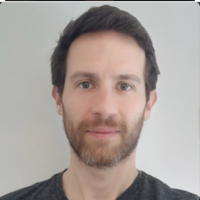
Manuel Fontan Garcia | Senior Technologist
Manuel is a Senior Technologist on the Curriculum team at MongoDB. Previously he was a Senior Technical Services Engineer in the Core team at MongoDB. In between Manuel worked as a database reliability engineer at Slack for a little over 2 years and then for Cognite until he re-joined MongoDB. With over 15 years experience in software development and distributed systems, he is naturally curious and holds a Telecommunications Engineering MSc from Vigo University (Spain) and a Free and Open Source Software MSc from Rey Juan Carlos University (Spain).

Colleen Day | Curriculum Designer
Colleen is a Curriculum Designer at MongoDB. She holds a Masters degree in English literature from NYU, and is passionate about using writing as a vehicle to teach. She has worked as a writing instructor and ghostwriter, and has spent her career focused on educational content development. For several years, Colleen was the lead editor for The Princeton Review’s “Cracking the SAT” and other test prep books. Prior to MongoDB, she was Senior Managing Editor for boot camp courses on data science and fintech, partnering with subject matter experts to design and deliver courses for learners of all levels.

Emily Pope | Senior Curriculum Designer
Emily Pope is a Senior Curriculum Designer at MongoDB. She loves learning and loves making it easy for others to learn how and when to use deeply technical products. Recently, she's been creating AI and vector search content for MongoDB University. Before that, she's created learning experiences on databases, computer science, full stack development, and even clinical trial design and analysis. Emily holds an Ed.M. in International Education Policy from Harvard Graduate School of Education and began her career as an English teacher in Turkiye with the Fulbright program.

Fred Favelin | Manager, Solutions Architecture
Fred Favelin globally leads Cloud Partners Solutions Architecture at MongoDB. Passionate about the challenges around data, Frédéric assists key accounts and cloud partners in building their applications and implementing their Big Data, IoT, or Artificial Intelligence projects as part of their digital transformation. Specializing in the Telecom and Finance sectors, he is involved from the initial identification of business needs to the implementation of complex architectures. He also helps the technical teams of his customers and cloud partners to improve their skills.
Building RAG Applications with Atlas Vector Search and Amazon Bedrock
Unit Overview
In this unit, you'll learn how to build a retrieval augmented generation (RAG) application by using both Atlas Vector Search and Amazon Bedrock. You’ll start by learning how RAG works, and how vector search and Bedrock work together when it comes to creating a RAG system. Then, you’ll go through the steps for setting up an Atlas cluster and syncing it with Bedrock. After that, you’ll learn how to configure a Bedrock knowledge base, ingest raw data, and store relevant content in your cluster. Finally, we’ll show you how to create an agent and set up guardrails for your RAG system.
Prerequisites
Unit 0: Overview of Building AI Apps on AWS
Unit 1: Introduction to AI and Vector Search
Unit 2: Semantic Search for AWS Users
Unit 3: Building RAG Applications with Atlas Vector Search and Amazon Bedrock
Lessons in This Unit
Lesson 1: Overview of RAG with Atlas Vector Search and Amazon Bedrock
Lesson 2: Configuring Atlas and AWS
Lesson 3: Setting Up the Knowledge Base
Lesson 4: Creating an Agent for RAG
